这是由 Electron & Vue.js 编写的,为程序员服务的编程工具
目前提供了四个版块:
- 正则表达式
- 时间戳转化
- 颜色盒子
- Json 转化
在这几个模块中,可以发现使用组件化的好处,处理多个组件之间各种数据变化非常方便!

项目地址:
Github 地址:https://github.com/TsaiKoga/it-tools
求 Star
感兴趣的朋友可以 star 或 fork,或是给我你的宝贵意见,互相学习一下
下面介绍一下我写 正则表达式内容,写的不好,望见谅...
electron-vue
克隆项目,从 electron-vue 克隆项目,然后开始编写代码;
https://github.com/SimulatedGREG/electron-vue.git
通过"正则表达式"这个模块,来了解 Vue 组件通信;
electron-vue 一开始已经为你生成一些文件页面,我们可以按照他的方法创建我们自己的页面;
创建路由:
src/renderer/router/index.js 文件中添加路由:
export default new Router({
routes: [
{
path: '/',
name: 'landing-page',
component: require('@/components/LandingPage').default
},
{
path: '/regex-page',
name: 'regex-page',
component: require('@/components/RegexPage').default
}
]
});
这里我们的 url 为 /regex-page,并且 require 了 RegexPage 组件,这个组件要放置在 components 目录下,所以我创建了文件:src/renderer/components/RegexPage.vue
编写组件:
可以通过复制 LandingPage.vue 组件,将它改成新组件即可:
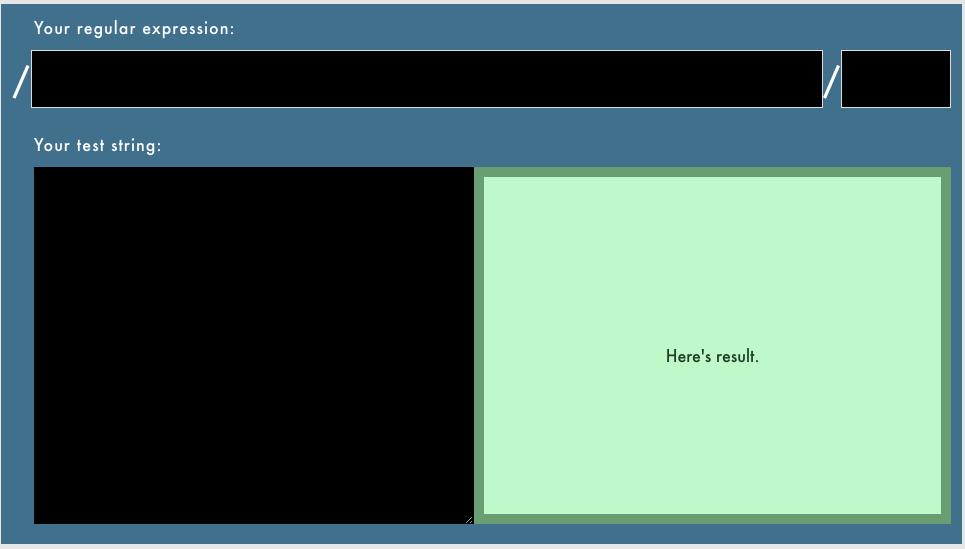
要实现这个页面,头部两个输入框,输入后都能与下面的 textarea 内容进行比较处理,得出结论;
这个用 组件化 vue 比纯粹用 js jquery 的 dom 操作要方便太多了;
通过 template 包裹写成 vue 组件:
<template>
<div id="regex-page">
<div class="regex-inner" v-show="currentTab === 'Home'">
<div class="regex-top">
<div class="regex-top-label">
<label>Your regular expression:</label>
</div>
<div class="regex-top-fields">
<div class="regex-diagonal">/</div>
<div class="regex-diagnoal-input">
<input type="text" name="regex-exp" @input='execRegex' :value='regexExp' />
</div>
<div class="regex-diagonal">/</div>
<div>
<input type="text" name="regex-opt" @input="execRegex" :value="regexOpt" />
</div>
</div>
</div>
<div class="regex-bottom">
<div class="regex-content">
<label>Your test string: </label>
<textarea class="regex-textarea" name="regex-content" @input="execRegex" :value='regexCont'></textarea>
</div>
<div class="result-content result-init" v-if="regexResult['status'] == 0">
{{ regexResult['content'] }}
</div>
<div class="result-content result-match" v-if="regexResult['status'] == 1">
<div>
<div class="regex-match-btn">
<label>Match Result:</label>
<a href="javascript:void(0)" class="clean-fields" @click="cleanAllFields">Clean Fields</a>
</div>
<div class="result-item">
<span v-for="(cont, indx) in regexResult['matchedContext']" :class="indx%2 !== 0 ? 'match' : null">{{ cont }}</span>
</div>
</div>
<ul v-if="regexResult['content'].length > 0">
<label>Match Groups:</label>
<div class="match-groups">
<li v-for="(itemGroup, index) in regexResult['content']">
<div class="group-item">
<label>Match Group {{ index + 1 }}:</label>
<ul>
<li v-if="i !== 0" v-for="(item, i) in itemGroup">{{ i }}: {{ item }}</li>
</ul>
</div>
</li>
</div>
</ul>
</div>
<div class="result-content result-not-match" v-if="regexResult['status'] == -1">
{{ regexResult['content'] }}
</div>
</div>
</div>
</div>
</template>
<script>
import { mapState, mapActions } from 'vuex'
export default {
name: 'regex-page',
computed: {
...mapState('Regex', {
regexExp: state => state.regexExp,
regexOpt: state => state.regexOpt,
regexCont: state => state.regexCont,
regexResult: state => state.regexResult})
},
methods: {
...mapActions('Regex', [
'setNav',
'cleanFields',
'regexMatch'
]),
cleanAllFields () {
this.cleanFields()
},
execRegex (event) {
this.regexMatch(event)
},
updateNav (title, index) {
this.setNav({ title: title, index: index })
}
}
}
</script>
<style lang="scss" scoped>
* {
}
</style>
至于,输入框之间的交互,我使用 vuex 来实现他们之间数据的传递;
使用 Vuex 管理状态: 一、创建 store 目录,并创建 modules 目录用来管理不同的命名空间的 State, Actions, Mutations 创建 src/renderer/store/modules/Regex.js 文件:
const state = {
regexExp: '',
regexOpt: '',
regexCont: '',
regexResult: { status: 0, content: "Here's result." }
}
const mutations = {
REGEX_MATCH (state, target) {
if (target.name === 'regex-exp') {
state.regexExp = target.value
}
if (target.name === 'regex-opt') {
state.regexOpt = target.value
}
if (target.name === 'regex-content') {
state.regexCont = target.value
}
...
}
const actions = {
cleanFields ({ commit }) {
commit('CLEAN_FIELDS')
},
regexMatch ({ commit }, payload) {
commit('REGEX_MATCH', payload.target)
}
}
export default {
state,
mutations,
actions
}
state 给默认状态;
mutations 更改对应 state ;
actions 用于写异步来改变状态或提交 mutations 的更改;
state 的方法被我写在 computed,这样组件中可以使用;
在 methods 方法中使用 mapActions,并定义其他方法来调用这些 action ;
二、main.js 加入 store 容器
import App from './App'
import router from './router'
import store from './store'
if (!process.env.IS_WEB) Vue.use(require('vue-electron'))
Vue.http = Vue.prototype.$http = axios
Vue.config.productionTip = false
new Vue({
components: { App },
router,
store,
template: '<App/>'
}).$mount('#app')
三、组件中通过 computed 或 data 使用 State,通过 methods 触发 Actions 方法
import { mapState, mapActions } from 'vuex'
export default {
name: 'regex-page',
computed: {
...mapState('Regex', {
regexExp: state => state.regexExp,
regexOpt: state => state.regexOpt,
regexCont: state => state.regexCont,
regexResult: state => state.regexResult})
},
methods: {
...mapActions('Regex', [
'setNav',
'cleanFields',
'regexMatch'
]),
cleanAllFields () {
this.cleanFields()
},
execRegex (event) {
this.regexMatch(event)
},
updateNav (title, index) {
this.setNav({ title: title, index: index })
}
}
}
在组件文件中引用了
mapState, mapActions 方法,他可以获取这个 store 里的 state 和 action 方法,
不过要注意命名空间的使用,此处使用了 Regex 作为命名空间,所以要在 mapState 和 mapActions 中加 命名空间;
命名空间定义文件在:src/renderer/store/modules/index.js 文件;
const files = require.context('.', false, /\.js$/)
const modules = {}
files.keys().forEach(key => {
if (key === './index.js') return
modules[key.replace(/(\.\/|\.js)/g, '')] = files(key).default
modules[key.replace(/(\.\/|\.js)/g, '')]['namespaced'] = true
})
export default modules
但是直接 (‘ Regex ’, [regexExp: state => state.regexExp]) 是无法使用的,必须在 module 中声明 namespaced: true 才可以;
… mapActions() 是将里面的对象 扁平化 到 外面的对象中;
直接 mapActions 只是打开了方法,还未执行:
删除 createSharedMutations() 的方法后,action 生效;
绑定到组件上
<input type="text" name="regex-exp" @input='execRegex' value='regexExp' />
生成桌面应用
运行命令:
npm run build:mas # 生成 mac 应用
npm run build:linux # 生成 linux 应用
npm run build:win32 # 生成 windows 应用
可以在 /build 目录中看到生成的应用目录
1
oldarm 2019-03-27 09:52:48 +08:00
不错
|
2
jevonszmx 2019-03-27 09:56:25 +08:00
哈哈,我也用 Electron+vue 写了一个自己用,https://github.com/jevonszmx/webtool,UI 是使用的 bootstrap,不过目前支持的功能比你多。
 ) ) ) ) ) ) ) )希望有人继续一起完善。 |
3
jevonszmx 2019-03-27 09:57:38 +08:00
额,V2 解析链接出错了,把后面的,UI 也加上了,实际地址是: https://github.com/jevonszmx/webtool
|
6
kosmosr 2019-03-27 18:39:18 +08:00 via Android
有个工具叫 uTools 也很好用也是集成了很多小插件,推荐一波 https://u.tools
|
7
TsaiKoga OP 大家不要光顾着收藏,麻烦 star 一个: https://github.com/TsaiKoga/it-tools
|
8
Chingim 2019-03-28 19:32:57 +08:00 via Android
纯粹是页面展示的功能,为什么非得打包一个 electron ?
|
9
TsaiKoga OP |